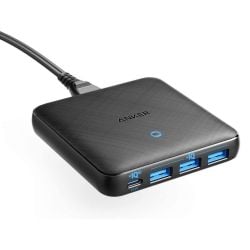Linksys EA6100 AC1200 Dual Band Wi-Fi 5 Router
- Up to 2.8 times faster than Wireless-N technology: Simultaneous dual-band speed up to N300 Mbps (2.4 GHz) + AC867 Mbps (5 GHz) for media-intense applications
- Faster Transfer Rates: USB 2.0 and Fast Ethernet for sharing photos, video, data files or a printer across your network
- Smart Wi-Fi allows users to prioritize devices or websites, gain parental control over inappropriate content, monitor network activity, turn Wi-Fi access on or off, and create select password-protected guest networks.
- Smart Wi-Fi apps: A growing suite of apps offers improved opportunities to control one's home network
- Easy setup: Simple installation requires no CD
- Package includes: Linksys EA6100 AC1200 Dual Band Smart Wi-Fi Router + 1 x USB 2.0, CD-ROM with Setup Software and Resources, Ethernet Cable and Power Adapter
Recommended Products
Customer Also Viewed
Samma3a Review
Technical Specification
- Item Dimensions 13.28 x 10.37 x 27.38 inches
- Item Weight 1.60 lbs
- Range feet
- Total Ethernet Ports 4
- Total LAN Ports 4
- Wireless Communication Standard 2.4 GHz Radio Frequency
- Item model number EA6100
- Manufacturer Linksys
What Is In The Box
- Linksys AC1200 Smart Wi-Fi Router, Ethernet cable, power adapter, quick start guide, and CD-ROM with documentation
Videos
Manufacture Description
Linksys AC1200 Smart Wi-Fi Router (EA6100)
Featuring wireless-AC technology and four Ethernet ports, the Linksys AC1200 Smart Wi-Fi Router is made for the well-connected home. It allows you to stream videos, play online games, and do other Internet activities simultaneously, on multiple devices. Dual bands and two external antennas provide an exceptionally strong, reliable wireless signal without dead spots. Four Ethernet ports provide connectivity to wired devices, while a USB 2.0 port lets you transfer files or share devices across your network.
Wireless-AC Technology for Powerful Wi-Fi
The Linksys AC1200 Smart Wi-Fi Router features high-speed wireless-AC technology along with dual wireless bands of 2.4 GHz and 5 GHz with speeds up to N300 Mbps + AC867 Mbps. The router enables data traffic to flow quickly and with minimal buffering so gaming, media streaming, and other Internet activities can occur simultaneously without interruptions or interference. Wireless-AC delivers speeds up to 2.8 times faster than wireless-N, making this router well suited for homes with multiple devices.
Ethernet and USB 2.0 Ports for Wired Connections
On the back of the AC1200 are four Ethernet ports that allow you to connect wired devices directly for Internet access as well as share data on external storage devices. The router also comes equipped with a USB 2.0 port, which allows you to transfer files or connect a printer to your network.
For users who spend a lot of time transferring large files, such as HD videos, Linksys also offers an AC1200+ router. The AC1200+ has a USB 3.0 port and four Gigabit Ethernet ports that allow for super-fast transfer speeds over a wired connection.
Wireless Security to Block Unauthorized Access
The AC1200 features Wi-Fi Protected Setup along with WPA2 encryption and an SPI firewall to protect your data and keep your home Wi-Fi network secure. The router also allows you to create a dedicated network for guests and offers parental controls to limit access for children.
Easy Setup without a CD
Getting the AC1200 up and running is simple. Just plug the router into a power source, connect it to your Internet modem and your computer or laptop, connect to the Linksys secure network shown in the quick start guide, and follow the instructions. No installation CD is required.
Customize and Manage Your Home Wi-Fi Anytime, Anywhere with Smart Wi-Fi
This easy-to-use app places a powerful suite of Wi-Fi customization tools in the palm of your hand. Using the app, you can:
- See a real-time list of all connected devices
- Restrict access to inappropriate content
- Access advanced features to get the most out of your router
- Simplify network access
 BHD
BHD JOD
JOD KWD
KWD LBP
LBP OMR
OMR SAR
SAR USD
USD AED
AED