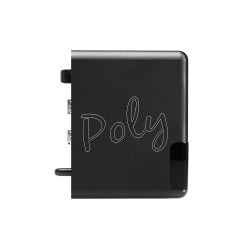VEIKK 10x6 Inch A15 Graphic Drawing Tablet - Blue
Up to 12 customizable shortcut keys to meet your high productivity needs. 10x6 inch working area gives you more room for creativity and 4 individual classic colors to choose from.
Features:
- Boost Your Productivity: 12 fully customizable shortcut keys and 2 pen buttons create a highly ergonomic and convenient working platform, and you can customize them to suit your usage habits. Supports both left and right-hander, making it very easy to use.
- Precise and Natural: With 8192 levels of pressure sensitivity and 250 PPS report rate, this pen supports ±60° tilt function. It makes lines smoother and more natural to capture ideas faster and easier, and it doesn't require charging or battery replacement for continuous, uninterrupted use.
- Large Working Area and USB-C Design: Features a large 10 x 6 inch active area with a paper textured surface and it's thin enough at 9mm to carry it with you at work and on the go. In addition, its USB-C allows plugging in and pulling out from any direction, which is more convenient and stable.
- Ideal Tool for Different Areas: With the A15 drawing tablet and stylus, teachers and students can easily edit by hand, draw, and do math problems on Zoom, Team and X-split's virtual whiteboard while streaming or broadcasting. It is compatible with Word, PowerPoint OneNote, and more. It is also great for taking notes and jotting down ideas and business signatures in web meetings and remote work, it is an ideal tool for office and education.
- Broad Compatibility: Supports Mac10.12 or above, Windows10/8/7 and Linux OS, and Android 6.0 (Except SAMSUNG) or later. You can easily connect the mobile phone to this graphics tablet with the OTG connector. It is compatible with major software, such as Adobe Photoshop, Illustrator, Sai, Corel painter, Comic studio, MediBang Paint, Paintstorm Studio, Clip Studio, Krita, etc.
المنتجات المقترحة
منتجات شاهدها عملاء آخرون
معاينة موقع سماعة تك
تفاصيل المُنتج
- Dimension: 358 x 200 x 9mm
- Model: A15
- Working Area: 10" x 6"
- Report rate: 290 PPS
- Resolution: 5080 LPI
- Pen: P02
- Pressure Sensitivity: 8192
- Reading Height: 10mm
- Port: USB-C
- Tilt: 60°
- Compatibility: Windows 11/10/8/7, Mac OS 10.12 (or later), Chrome OS 88 (or later), Linux(Ubuntu/elementary OS/Pop!OS/ezgo/debian/mint/mageia/centOS/Arch), Android 6.0 (or later)
- Color: Grey/Red/Gold/Blue
- Shortcut Keys: 12
- Warranty: 1 year
ماذا في العلبة
- 1 x A15 Pen Tablet
- 1 x USB-C Cable
- 1 x P02 Battery-free Pen
- 1 x Pen Case
- 20 x Pen Nibs
- 1 x Nib Extractor
- 1 x Quick Start Guide
- 2 x OTG Connector
- 1 x Drawing Glove
الفيديوهات
مواصفات المُصنع

Start Your Drawing Journey
Instead of drawing on paper, using a A15 drawing tablet to help you start your art creation easier, simply and environmently. Come join us to build a digital art world!

Edit Photos Precisely
With the pressure settings on the pen, paired with the freedom of movement using a stylus instead of a mouse, allow for more precise changes while working on fine details.

Make Design Quicker and More Fun
You have no need to lift up and move when you want or go to a differnet part of the computer screen with a pen tablet, which giving you the natural flow of your hand motions.
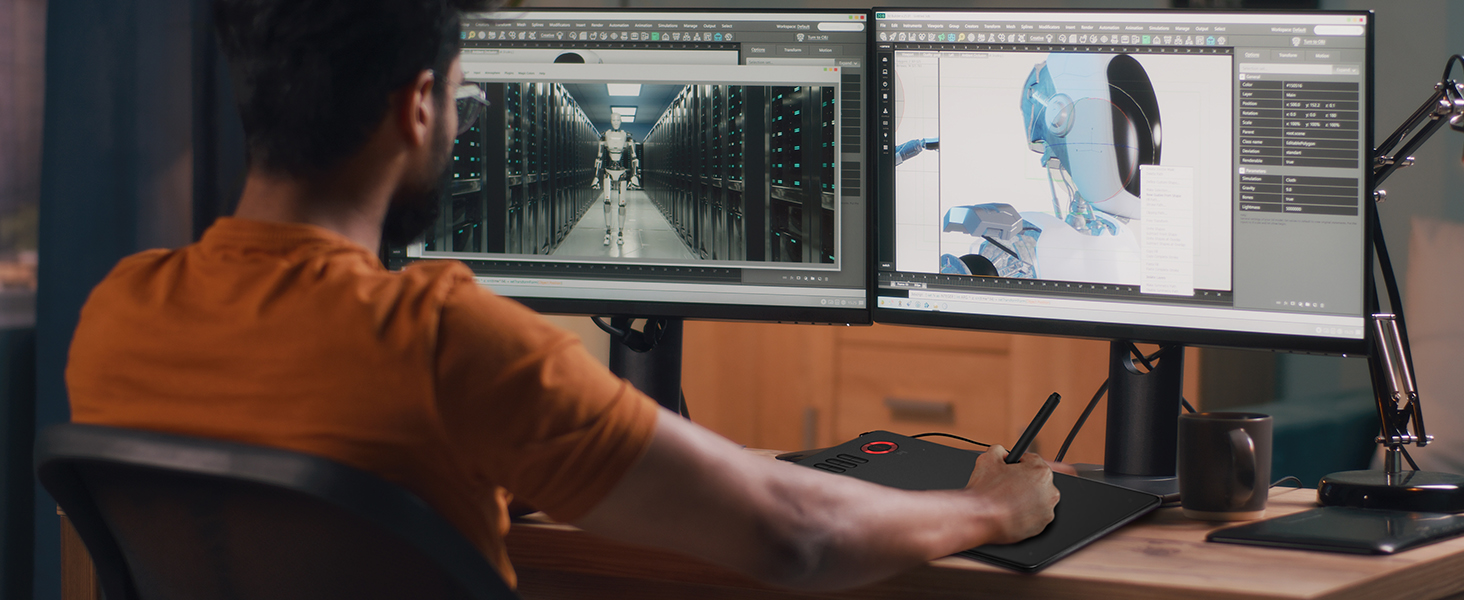
Build Your Own Role
You can utilize the tablet’s pressure sensitivity to make tasks such as digital sculpting and texturing easier on Zbrush, Blender or Maya.
 BHD
BHD JOD
JOD KWD
KWD LBP
LBP QAR
QAR SAR
SAR USD
USD AED
AED