Creative Sound Blaster E1Portable USB DAC Headphone Amp
The Creative E1 is an ultra portable headphone amp, capable of supporting studio-quality 600 ohm headphones. Featuring two independently driven headphone outputs, a 25 hour battery life and weighing just 25 grams. Inside the E1 is a SoundBlaster external soundcard with USB DAC for PC and laptop connections. With the addition of a cheap OTG cable, the E1 can also be used with a smartphone or tablet as a USB DAC headphone
- Headphone amp up to 600 Ohms
- 2 independent headphone outputs
- Acts as an external soundcard for PC’s
- USB DAC (OTG cable on smartphones)
- 25 Hours battery life
- Weighs only 25 grams
- Built in microphone
- SBX Pro Studio, CrystalVoice, Scout Mode
Recommended Products
Customer Also Viewed
Samma3a Review
Technical Specification
- Type: DACs Headphone Amplifier
- SBX Pro Studio: Supported
- CrystalVoice: Supported
- Scout Mode: Supported
- Max. Playback Quality: 24-bit / 44.1kHz (Stereo)
- Max. Recording Quality: 16-bit / 44.1kHz
- Output: Stereo
- Battery Life: Up to 25 hours
- SNR: 106dB
- Headphone Out: 1 x 3.5mm jack
- Headphone Out / Mic In: 1 x 3.5mm jack
- Line In: 1 x 3.5mm jack (4-pole)
- Headphone Amp: Up to 600 Ohms
- Microphone Type: Built-in mono microphone
- Dimensions: 35 x 19 x 66 mm (1.37 x 0.74 x 2.59 inches)
- Weight: 25 grams
- Warranty: 1 year
What Is In The Box
- Creative Sound Blaster E1
- USB cable
- Manual
Videos
Manufacture Description
Sound Blaster E1

FEATURES
OVERVIEW
Sound Blaster E1 is a portable and powerful headphone amplifier with support for studio-quality 600 ohm headphones, audio playback and two headphone jacks for easy music sharing with your friends.
AUDIO PERFORMANCE

Enjoy Studio Quality Audio
Tired of having to choose specific headphones impedances to match your setup? The Sound Blaster E1 supports headphones with impedances of up to 600 ohms. This means you can match just about any headphones with it. Enjoy a level of audio detail & resolution previously unreachable.

High Fidelity Audio, Real High
Enjoy your music on the go with jaw-dropping audio fidelity of 106dB Signal-to-Noise Ratio (SNR). Hear more music, not noise.
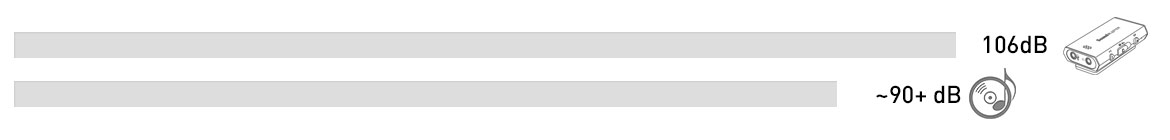
BATTERY

For Those Long Nights
Sound Blaster E1 performs up to 25-hrs1 per charge. That's more than a whole day of high fidelity continuous playback!
DESIGN

Lighter, Always Better
Sound Blaster E1 is small and light, at only 25 grams.
This means it can be easily carried around in a bag or a pocket, or clipped onto clothing. No longer will you have to haul a headphone amplifier the size of a brick to enjoy better audio.
CONNECTIVITY

Share Your Music, The Better Way!
Sharing your music is easy with the Sound Blaster E1 which comes with two headphone output jacks!
Unlike other shared outputs, the Sound Blaster E1 does not compromise on audio fidelity, so the quality remains the same even when powering two discrete outputs!
TECHNOLOGY

Clear Voice Conversations With CrystalVoice Technology
The built-in microphone provides the additional benefit of using your normal headphones for conversations over the phone. When connected to PCs and Macs via USB, you can activate the CrystalVoice Technology, a suite of enhancements that reduces noise and provides for clearer conversations.
SOFTWARE

Personalise Your Audio Experience!
With SBX Pro Studio technology and connected to PCs and Macs, you can further adjust what you love to listen, to your individual taste.
Connect the Sound Blaster E1 to your PC or Mac, and fire up Sound Blaster E-Series Control Panel. In the SBX Pro Studio menu, enable SBX Surround to adjust the immersion level of surround sound that you really like. You can also increase the other parameters like Bass so your house rumbles. Simply enable SBX Bass and adjust the level and Crossover Frequency as you prefer.
Click to learn more about SBX Pro Studio. BHD
BHD JOD
JOD KWD
KWD LBP
LBP OMR
OMR QAR
QAR SAR
SAR USD
USD









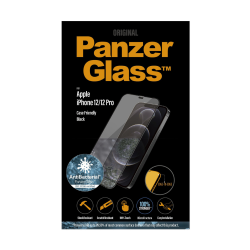

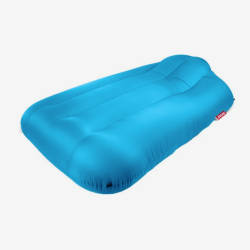



















![Sound Blaster E1 Review! - [Headphone Amp]](https://www.samma3a.com/media/catalog/product/h/q/hqdefault_83_1.jpg)