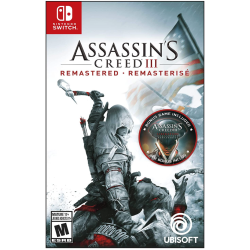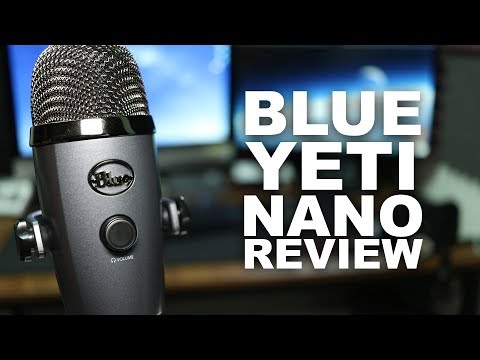Blue Microphones Yeti Nano Premium USB Mic - Grey
The Yeti Nano is a Premium USB designed for podcasting, YouTube productions, game streaming and voiceover work. It features two new proprietary mic capsules specifically tuned to give voices improved presence and detail. The Yeti Nano supports supports 24-bit/48kHz recording which is higher than that of the Yeti but it is important to know that Yeti Nano does not record in stereo mode and does not have bidirectional mode like that of the Yeti. It has built-in metal mic stand that makes adjusting the angle of the mic easy. The Yeti Nano features two pickup patterns. Cardioid mode that pickups sound in front of the mic perfect for instruments and voiceovers and Omnidirectional mode that pickups sound equally around the mic for conference call with multiple participants. It also has built-in no-latency headphone output for monitoring and controls for headphone volume, mic mute and pickup pattern.
- High quality 24-bit/48kHz recording
- Built-in mic controls
- Two pickup patterns
- Built-in metal stand
Recommended Products
Customer Also Viewed
Samma3a Review
Technical Specification
- Type: USB Microphone
- Power Required: 5V 150mA
- Sample rate: 48kHz
- Bit Rate: 24bit
- Polar Patterns: Cardioid, Omnidirectional
- Frequency Response: 20Hz - 20kHz
- Sensitivity: 4.5V/Pa (1kHz)
- Max SPL: 120dB
- Weight: 0.63kg
- Warranty: 1 year
What Is In The Box
- Yeti Nano Microphone
- Desktop stand
- USB Cable
- Adapter
Videos
Manufacture Description

Blue Yeti Nano
Premium USB mic for recording and streaming.

Legendary Blue Broadcast Sound
Yeti Nano is a premium USB microphone designed for broadcast-quality podcasting. Inspired by the Blue Yeti microphone, Yeti Nano features 24-bit sound quality, a compact design, and plug 'n play operation for instant streaming with your PC or Mac. The premium finish looks great on camera and on any desktop. With a no-latency headphone output and controls for headphone volume, mic mute, and pickup pattern, Yeti Nano is the essential mic for modern broadcasters.
System Requirements
PC: Windows 7, 8.1, 10; USB 1.1/2.0/3.0.
Mac: MacOS (10.10 or higher); USB 1.1/2.0/3.0.
Technical Specs
- Power Required/Consumption: 5V 150mA
- Sample Rate: 48kHz
- Bit Rate: 24-bit
- Capsules: 2 Blue-proprietary 14mm condenser capsules
- Polar Patterns: Cardioid, Omnidirectional
- Frequency Response: 20Hz - 20kHz
- Sensitivity: 4.5mV/Pa (1 kHz)
- Max SPL: 120dB (THD: 0.5% 1kHz)
Premium Quality Sound and Recording
|
|
|
|
|---|---|---|
Your Message-Loud and ClearYeti Nano includes everything you need to broadcast your message with crystal clarity. Blue designed two proprietary mic capsules specifically tuned to give your voice exceptional presence and detail. Plus, Yeti Nano supports high-quality 24-bit/48kHz recording. So you can give your podcast, video, or Twitch stream even better production value. Whether you’re gaming, making a business call, or recording something new, you’ll be heard loud and clear every time. |
Designed for Easy Streaming and RecordingEvery aspect of Yeti Nano is designed to help modern broadcasters record and stream easily. The compact footprint and aesthetic fits perfectly on any desktop and looks great on camera. The built-in metal stand makes it easy to adjust the angle of the mic exactly where you need it. When you’re ready to make a call or recording, just plug your headphones into the no-latency headphone port and adjust the volume to hear your voice in real time. And if you need to sneeze mid-stream? Just tap instant mute and make all the noise you want without being heard. |
Capture Your Voice, or ManyWhether you plan to record a single source, or multiple sources at once, Yeti Nano gives you flexibility with two pickup-pattern modes to choose from. Simply tap the pattern-selection button to set the one that’s right for your project. Cardioid mode is perfect for podcasts with a single host, game streaming, Skype calls, vocal performances, voiceovers and instruments. Omnidirectional mode is best used when you want to have a conference call with multiple participants in the same room, or record a multi-person interview for a podcast. |
Easy Setup and Control
Hassle-Free SetupYeti Nano couldn’t be easier to set up and use. Simply plug the microphone into a USB port on your Mac or PC, and you’re ready to record or stream right away. Yeti Nano is compatible with a wide range of software and operating systems. So when you connect to your computer, Yeti Nano is automatically recognized and ready to broadcast your voice in stunning detail. |
Accessorize Your StudioTransform your desktop into a broadcast studio with a Compass broadcast boom arm, Radius III shockmount and Yeti Nano. With professional features, studio sound quality and sleek on-camera looks, you’ll have everything you need for professional podcasting, Twitch streaming, online calls and voice-over work. |
Streamlined ControlFor quick direct control, the Blue Sherpa companion app helps you get the most from Yeti Nano. Mute and unmute your mic and headphones, fine-tune gain and levels, switch polar patterns, and change sample rates all in one place. Sherpa will also download firmware updates directly to your Yeti Nano, seamlessly keeping you up to date. |
 BHD
BHD JOD
JOD KWD
KWD LBP
LBP OMR
OMR QAR
QAR SAR
SAR USD
USD